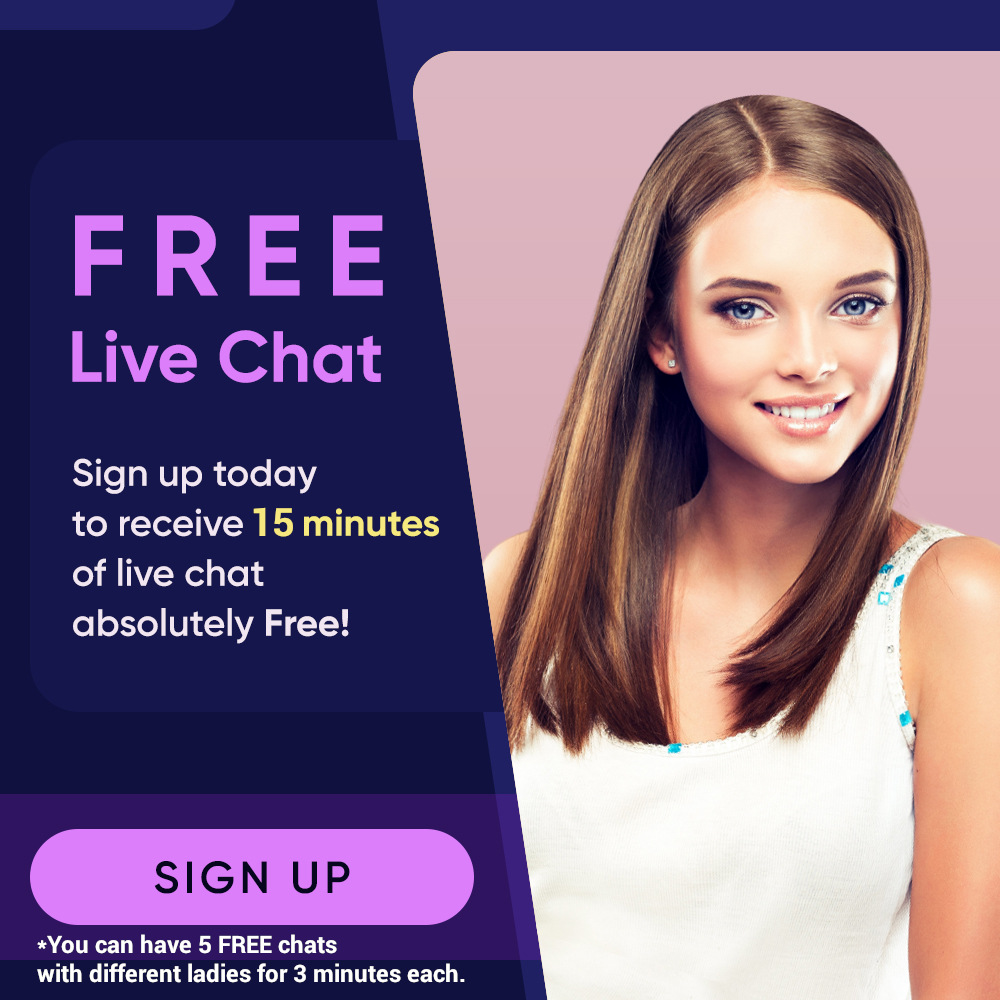What is Live Video Chat?
Live Video Chat is a special additional option that allows you to see a live video of the lady you are currently communicating with in Live Chat. Along with reading her messages, you have the chance to see your lady’s face, eyes, smile and reactions! The Live Video Chat option will make online chatting with your favorite lady more private as well as more thrilling and incredibly exciting!
When can I start a Live Video Chat with my lady?
If a lady is online and her web camera is connected to her computer, you will see the webcam icon ![]() in the upper left corner of her profile picture. When the icon appears, the lady is ready to chat with you in Live Video Chat. Just start a regular chat, exchanging messages with your lady, and the live video of the lady will automatically begin. You will be able to see how wonderful and gorgeous your lady is!
in the upper left corner of her profile picture. When the icon appears, the lady is ready to chat with you in Live Video Chat. Just start a regular chat, exchanging messages with your lady, and the live video of the lady will automatically begin. You will be able to see how wonderful and gorgeous your lady is!
Should I dress up or wear anything special for a Live Video Chat?
No, you don’t have to. Actually, it’s up to you. Live Video Chat is an option that allows you to see your lady, but she can’t see you – even if you have a web camera connected to your computer.
How does it work?
When your lady is online, her web camera is connected to her computer and the webcam icon ![]() appears in the upper left corner of her profile picture. You can invite the lady to start a Live Video Chat with you. To invite a lady, click the Chat Now button and a chat window will open immediately. When your lady receives the invitation, she will accept it, enter the chat and allow her web camera to begin her video for you. A live video of the lady will start playing automatically in the open chat window.
appears in the upper left corner of her profile picture. You can invite the lady to start a Live Video Chat with you. To invite a lady, click the Chat Now button and a chat window will open immediately. When your lady receives the invitation, she will accept it, enter the chat and allow her web camera to begin her video for you. A live video of the lady will start playing automatically in the open chat window.
Note: you can see the lady’s live video as long as she allows her web camera to record the video for you. As long as you see her video, you are using the Live Video Chat mode. As soon as the video is switched off, you return to the regular Live Chat mode, just sending messages to each other.
What is the cost for Live Video Chat?
Live Video Chat is charged at 2 credits per minute.
Can I switch from Live Video Chat mode to Live Chat? Can I then switch back to Live Video Chat?
Yes, you can switch between the two chat modes while you are talking with one lady. To switch to the Live Chat mode, simply press the “Stop Live Video” button.
To change back to the Live Chat Video mode, press the “Start Live Video” button and the live video of your lady will automatically begin.